Dear Client,
sonicLAB offers ready to use solutions connecting the Thermo and Fundamental apps with the Sense Morph MPE controller. We would like you to be able to smoothly integrate them by following these preliminary steps below.
Also if you haven’t done yet, please install the Sensel desktop app.
Finally, import the map to the Sensel app and you need to select the Preset9 on the Sensel app, which is our custom map.
The manual of both sonicLAB apps include detailed information for MPE control.
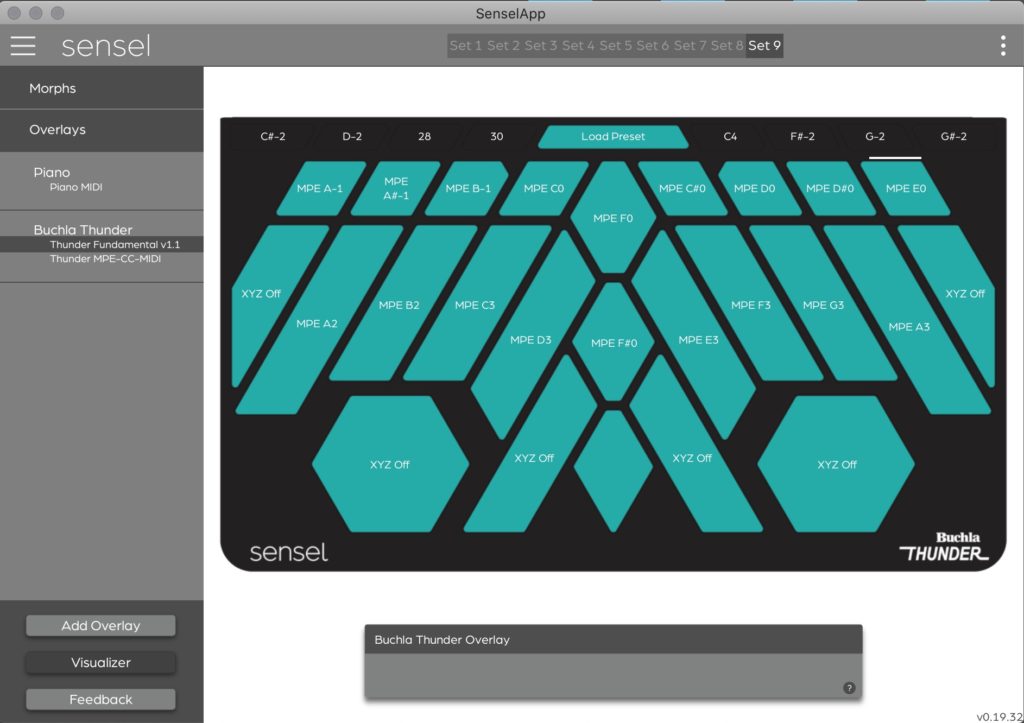
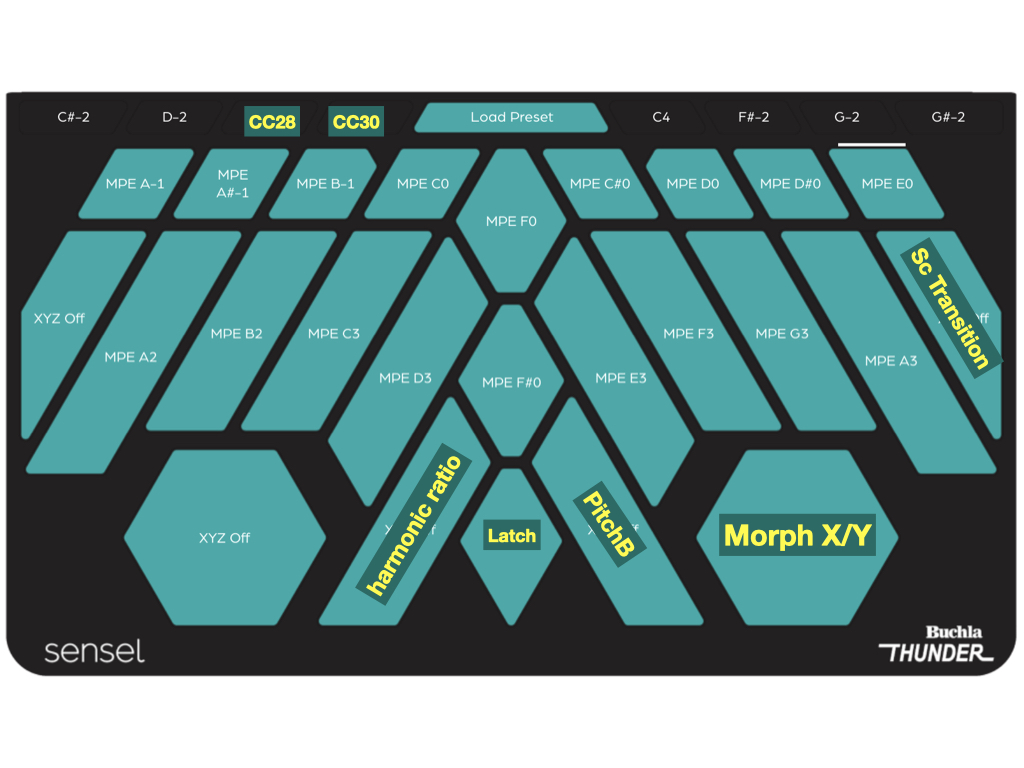
It is a good idea to start with the DefaultMPE preset on Fundamental, it is in the default preset bank. Further instructions you can find on the manual. You can also download and use an MPE preset bank for Fundamental composed by Sinan Bokesoy on this link.
On Thermo, the MPE CC messages are hardwired to Thermo parameters, please check them on the manual. Likewise you can perform every preset directly with the same layout.
